[Testing the WordPress API]
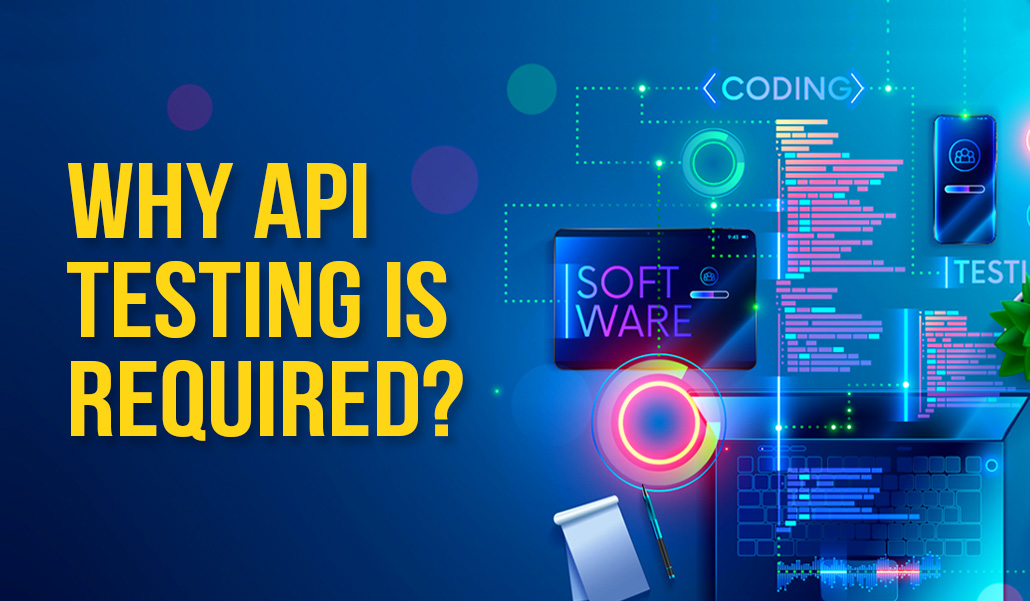
Executive Summary

The WordPress API empowers developers with the ability to interact with WordPress data and functionality programmatically. By leveraging its RESTful endpoints, developers can create custom applications, integrate with external services, and extend the core functionality of WordPress websites.

Introduction
The WordPress API is a powerful tool that unlocks a wide range of possibilities for WordPress developers. It provides a standardized interface for accessing and manipulating WordPress data, enabling developers to create innovative solutions without having to delve into the complexities of the WordPress codebase.
FAQs
1. What is the purpose of the WordPress API?
The WordPress API allows developers to interact with WordPress data and functionality programmatically, enabling them to extend the capabilities of WordPress websites and integrate with external services.
2. How do I access the WordPress API?
The WordPress API can be accessed through RESTful endpoints. These endpoints provide a standardized interface for sending and receiving data in JSON format.
3. What are the benefits of using the WordPress API?
Using the WordPress API offers numerous benefits, including increased flexibility, the ability to build custom applications, and easier integration with external services.
Subtopics
Authentication
- Basic Authentication: HTTP Basic Authentication is a simple authentication mechanism that involves passing a username and password in the request header.
- OAuth 2.0: OAuth 2.0 is a secure and widely adopted authentication mechanism that allows users to grant third-party applications access to their WordPress data.
- JWT (JSON Web Tokens): JWTs are tamper-proof tokens that can be used for authentication and authorization purposes. They contain a payload of information that can be verified by the API server.
- Nonce: A nonce is a unique, single-use value that helps prevent cross-site request forgery (CSRF) attacks.
- Permissions: The API supports role-based permissions, allowing developers to restrict access to specific endpoints based on the user’s role.
Data Management
- Posts: The API allows developers to create, edit, delete, and manage WordPress posts programmatically.
- Pages: Similar to posts, the API provides endpoints for managing WordPress pages, including creation, modification, and deletion.
- Comments: Developers can interact with WordPress comments using the API, enabling the creation, editing, moderation, and deletion of comments.
- Users: The user management API allows developers to create, edit, delete, and manage WordPress users, including assigning roles and permissions.
- Media: The media management API provides endpoints for uploading, editing, deleting, and manipulating media files, such as images, videos, and audio files.
Customization
- Custom Endpoints: Developers can create custom endpoints to expose additional functionality or integrate with external services.
- Filters: Using filters, developers can modify the data returned by API requests, allowing for custom data processing and manipulation.
- Actions: Actions allow developers to hook into WordPress events and perform custom actions, extending the functionality of the API.
- Shortcodes: Shortcodes can be used within RESTful endpoints to return dynamic content, such as widgets or custom data.
- Widgets: Developers can create custom widgets that can be added to the WordPress dashboard using the API.
Integration
- Third-Party Services: The API enables developers to integrate WordPress with external services, such as CRM systems, payment gateways, and social media platforms.
- Mobile Applications: The API can be used to build mobile applications that connect to WordPress, providing access to data and functionality on the go.
- Desktop Applications: Desktop applications can also be created using the API, allowing developers to extend WordPress functionality beyond the web browser.
- E-commerce: The API can be used to build e-commerce applications that seamlessly integrate with WordPress, enabling product management, order processing, and payment collection.
- Analytics and Reporting: Developers can use the API to retrieve data for analytics and reporting purposes, providing insights into website performance and user behavior.
Conclusion
The WordPress API opens up a world of possibilities for WordPress developers. By leveraging its powerful RESTful endpoints, developers can unleash their creativity and extend the capabilities of WordPress websites.
[Tags: WordPress API, REST API, Authentication, Data Management, Customization, Integration]
This is a successful result. Your blog post content will go here.
